Application Framework Project
Online Fashion Store
As part of our Application Framework Group Project, we have developed a Web
application for Online Shopping Cart System for a Fashion Store.
GitHub Link - https://github.com/HansikaPerera/Fashion-Store-Shopping-Cart-System
REQUIREMENTS
We as a 4 member group decided on the prerequisites such as,
For developing this project we have to use a mandatory technology stack as a part of our solution. So, we have to use
GitHub Link - https://github.com/HansikaPerera/Fashion-Store-Shopping-Cart-System
REQUIREMENTS
- In this project, we can identify three main roles like Admin, Store Manager, and User.
- If someone visits this fashion store web application, he or she can view the fashion items without a login.
- If someone going to place an order, he or she must have a registered account in our store.
- Once the admin creates a login for the store manager and it should be notified to the store manager via email.
- Only admin can create new categories.
- The store manager can add new product details to the relevant category and add discounts to selected products.
- Users can add their products to their shopping cart.
- Users can purchase the selected products in the shopping cart by selecting the payment method.
- Users can create a wish list from their preferred products and later they can add those products to the shopping cart.
- Users can rate the products and add comments and average ratings, comments should be displayed for products.
- The system should be secured and cannot be accessed without proper authentication.
- The IDE to work on as WebStorm.
- To use GitHub to host the version controlling.
- As per the instructions to use the MERN stack to implement the application.
- Understand the requirements that are needed for the project.
- To use Bootstrap 4 and react-bootstrap to add styling.
For developing this project we have to use a mandatory technology stack as a part of our solution. So, we have to use
- HTML/JavaScript Frontend
- React Js
- Node Js
- Express Js
- Spring Boot Framework
- JSON Based Web Service
- No SQL Database (Mongo DB)
- JEST
The store manager can,
- Add products with details to the relevant category which the Admin has added to the system
- Add discounts to selected products.
From the 26th of March onwards, I have started designing and implementing my part of the system. We have used GitHub to integration.
I started working on the product model as it was a necessity for the requirements I had to follow. And then within the controllers' folder, I created the required methods that a stock manager needs to conduct the CRUD services, next within the routes folder the required routes were implemented to act as REST API to the HTTP endpoints such as GET, POST, PUT and DELETE.
14th May- now
this will be updated.................
1st three weeks - 26th March-18th April
First of all, I have implemented the frontend. I used React and am planning on finishing the whole store manager part using the MERN (MongoDB, ExpressJS, ReactJS, and NodeJS) stack. I have designed the store managing panel to navigate to the add products page, product list page, and add discount page. Also, I have designed separate pages for product adding, product list, and discount adding with user input forms.
Another three weeks - 18th April- 13th May
Then I started implementing the backend. An express server was set up after installing the necessary dependencies. We opted to go with an open-source MongoDB GUI named Robo 3T. Once the necessary database connection was created and with the required project structure, the project was pushed to a repository created on GitHub so that all the members of the team could follow the same structure.I started working on the product model as it was a necessity for the requirements I had to follow. And then within the controllers' folder, I created the required methods that a stock manager needs to conduct the CRUD services, next within the routes folder the required routes were implemented to act as REST API to the HTTP endpoints such as GET, POST, PUT and DELETE.
14th May- now
this will be updated.................


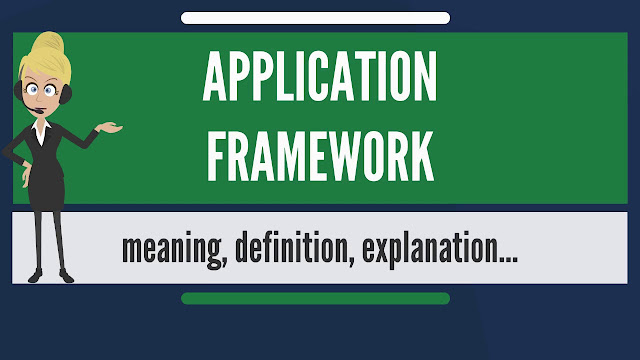

Comments
Post a Comment